Notice
Recent Posts
Recent Comments
Link
| 일 | 월 | 화 | 수 | 목 | 금 | 토 |
|---|---|---|---|---|---|---|
| 1 | ||||||
| 2 | 3 | 4 | 5 | 6 | 7 | 8 |
| 9 | 10 | 11 | 12 | 13 | 14 | 15 |
| 16 | 17 | 18 | 19 | 20 | 21 | 22 |
| 23 | 24 | 25 | 26 | 27 | 28 | 29 |
| 30 |
Tags
- c
- 백엔드 개발자 #로드맵
- getchar()
- 오류
- 티스토리 커버이미지 변경
- 3강
- 평균
- 쉼표필요
- JavaScript
- Chapter3
- 합
- perpect C
- PERPECT
- 3판
- perpectC
- +연산자 의미
- eslint
- 정답
- 점프 투 파이썬 #패키지 # 비전공자
- 원 면적
- 원 둘레
- eslint 쉼표필요 오류
- () (+) 차이
- 연습문제
- ㅔㄴ트 안잉
- 실습예제
- 3장
- 풀이
- putchar()
- 비트마스크
Archives
- Today
- Total
옥수수와 식빵 그리고 코딩
자기소개 홈페이지 만들기 - 템플릿 없이 본문

이런 형태로 만드는게 목표!
메뉴나 바 같은것도 넣고 싶었는데 채울 내용이 마땅히 없어서 간단하게 그렸다.
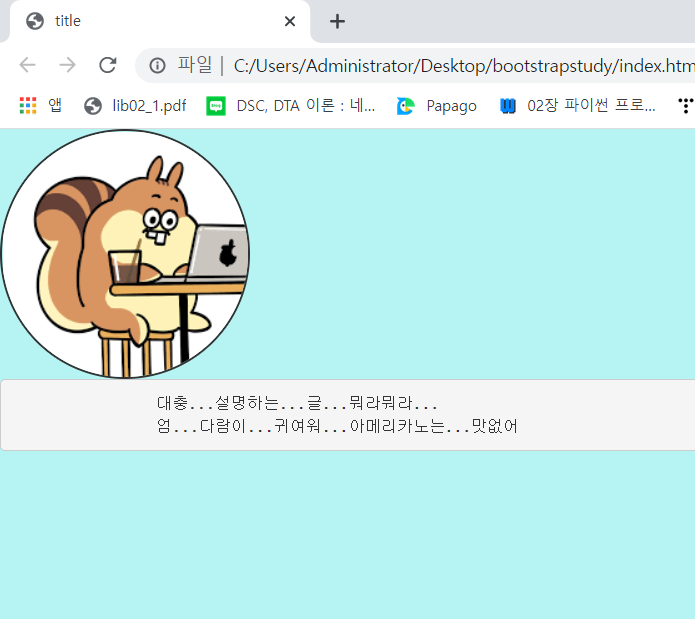
두시간의 결과물....
설명란을 <pre>태그를 썼더니 저런 회색 박스가 생겼다. 왜그런지 참 알 수 없어서 <div>태그로 변경함.

sns링크 버튼 만드는걸로 또 끙끙 앓았다.
구굴링과 전에 만들었던 템플릿을 뜯어보고 이것 저것 조합 한 결과 버튼이란걸 만들었음!!!

대충 어찌어찌 목표했던 그림에 비슷하게는 왔음!
여기서 이걸 가운데로 옮겨야 하는게 굉장한 난관이였다.
사진은 없지만 display:flex 를 넣어서 어찌어찌 가운데로 옮겼더니 버튼들이 죄다 세로정렬 되는 바람에 아주...아주...아주대...
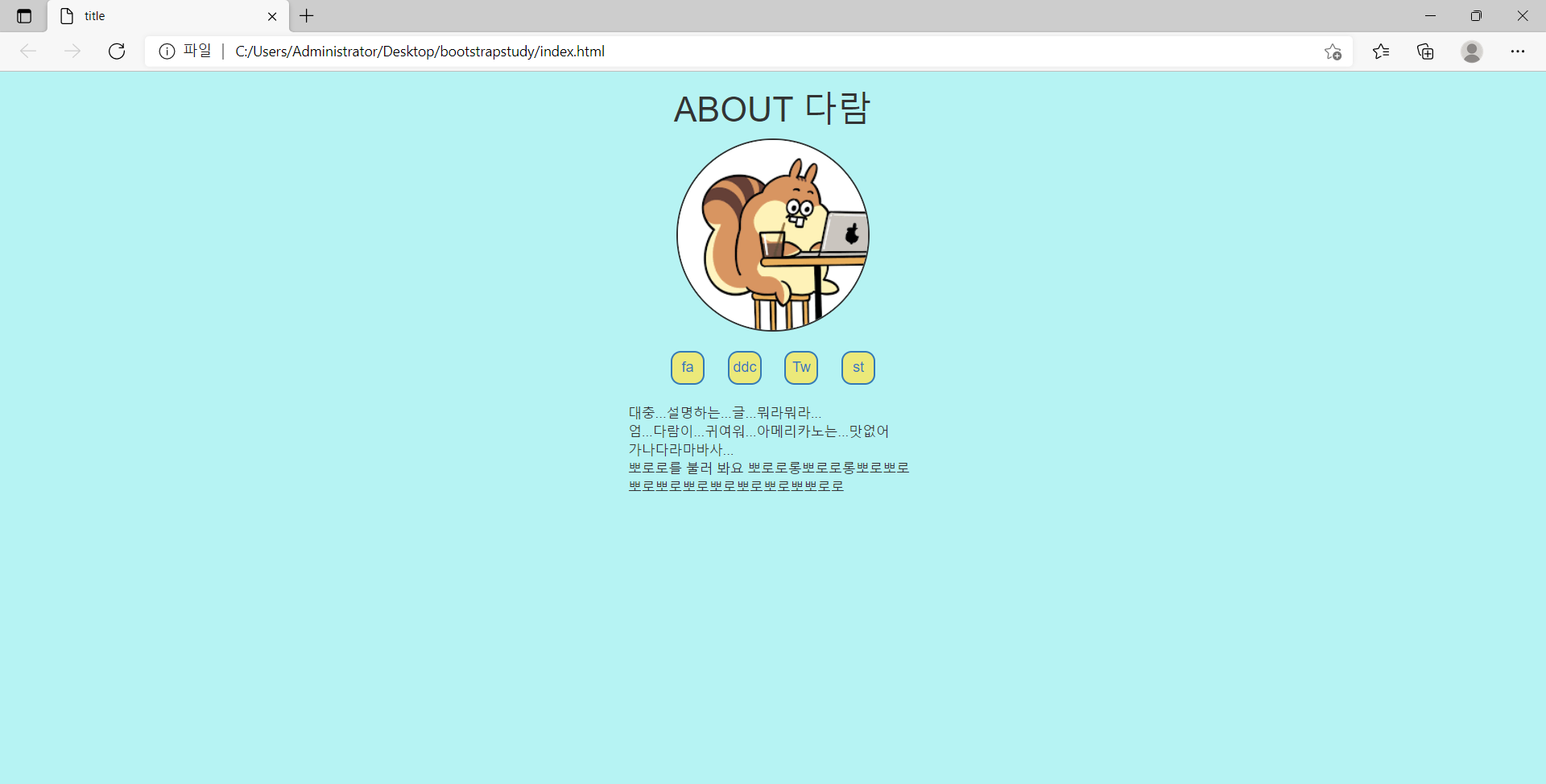
사실 이걸 세로로두 가운데에 넣고 싶었지만 현실과 타협했다.
지금 생각 해 보니 위에 박스를 하나 넣으면 될 것 같음
어찌어찌 완성!
<!DOCTYPE html>
<html lang="ko">
<head>
<meta charset="UTF-8">
<title>title</title>
<link rel="stylesheet" href="css/bootstrap.css">
<style>
body{background-color: #b2f3f3ef;}
.box{
width: 200px;
height: 200px;
border-radius: 70%;
border: 2px solid;
overflow: hidden;
}
.profile{
width: 100%;
height: 100%;
object-fit: cover;
}
.explan{
width: 300px;
}
.icon{
height: 3.5rem;
width: 3.5rem;
display: inline-flex;
align-items: center;
justify-content: center;
background-color: hsl(59, 74%, 70%);
font-size: 1.5rem;
margin-right: 1.5rem;
border-radius: 30%;
border: 2px solid;
margin: 20px 10px;
}
#flex{
width: 500px;
display: flex;
flex-direction: column;
margin: auto;
align-items: center;
}
.item-center{align-self: space-around}
</style>
</head>
<body>
<div id="flex">
<h1>ABOUT 다람</h1>
<div class="box position">
<img src="data:image/png; ...중략" alt="다람다람">
</div>
<div class="item-center">
<a class="icon" href="https://ko-kr.facebook.com/jessoochipmunk/" target="_blank">fa</a>
<a class="icon" href="http://daramdaram.com/#1" target="_blank">ddc</a>
<a class="icon" href="https://twitter.com/jessoochipmunk" target="_blank">Tw</a>
<a class="icon" href="https://smartstore.naver.com/betalayer/" target="_blank">st</a>
</div>
<div class="explan position">
대충...설명하는...글...뭐라뭐라...<br>
엄...다람이...귀여워...아메리카노는...맛없어<br>
가나다라마바사...<br>
뽀로로를 불러 봐요 뽀로로롱뽀로로롱뽀로뽀로뽀로뽀로뽀로뽀로뽀로뽀로뽀뽀로로</div>
</div>
<script src="https://ajax.googleapis.com/ajax/libs/jquery/1.12.4/jquery.min.js"></script>
<script type="text/javascript" src="js/bootstrap.js"></script>
</body>
</html>'HTML > TCP - HTML' 카테고리의 다른 글
| 자기소개 홈페이지 만들기 (0) | 2021.10.25 |
|---|---|
| Q.<p>와 <span>의 차이 (0) | 2021.10.22 |
| 1. HTML 시작 ~ 3. 기본요소 (0) | 2021.10.21 |
Comments


